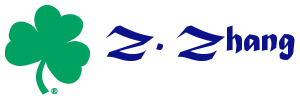NOTE: BAUW is being replaced by a OpenBUGS plugin now. The plugin can be downloaded at http://psychstat.org/us/images/upfile/Bauw.rar. The plugin only works for OpenBUGS not WinBUGS. However, the scripts working in OpenBUGS generally work for WinBUGS, too. To install the plugin, simple unzip the downlowd to the OpenBUGS folder. A menu item "BAUW" should appear in your OpenBUGS window. This plugin has most of the functions BAUW has. Questions and comments are welcome.
The standalone BAUW can also be downloaded at http://www.psychstat.org/us/showimg.php?iid=36.
What is BAUW?
BAUW is a free graphical user interface program. The name BAUW is from the initial letters of Bayesian Analysis Using WinBUGS. BAUW is written to generate codes and convert data for WinBUGS. Although we provide documents for BAUW and accept report of bugs, we are not responsible for any problems caused by use or misuse of BAUW.
1. How to get BAUW?
BAUW Version 1.0 can be download at this website. Click here to start downloading. The file you are downloading is bauw.exe.
2. How to install BAUW?
BAUW does not need to install. The single .exe file contains all.
3. How to run BAUW?
Double click it!
4. What does BAUW look like?
5.What can be done in BAUW?
For this version, it can convert data to WinBUGS format. Also, it can generate WinBUGS codes for growth curve models. When generating the codes, if the data file is specified, a complete WinBUGS program with data will be generated. A menu of current version looks like,
6. How to cite BAUW?
A user who would like to include a reference to BAUW in a journal article may use the following format (Publication Manual of the American Psychological Association, Fifth Edition, Example 83, page 280):
Zhang, Z., & Wang, L. (2006).BAUW: Bayesian Analysis Uinsg WinBUGS, Version 1.0. Computer software and manual]. Retrieved from http://bauw.psychstat.org